You’ll need to whitelist our email address to ensure you receive updates from us regarding the product you purchased!
Whitelist Instructions
Gmail Instructions
1. Click the down arrow beside "Gmail", then click "Contacts"
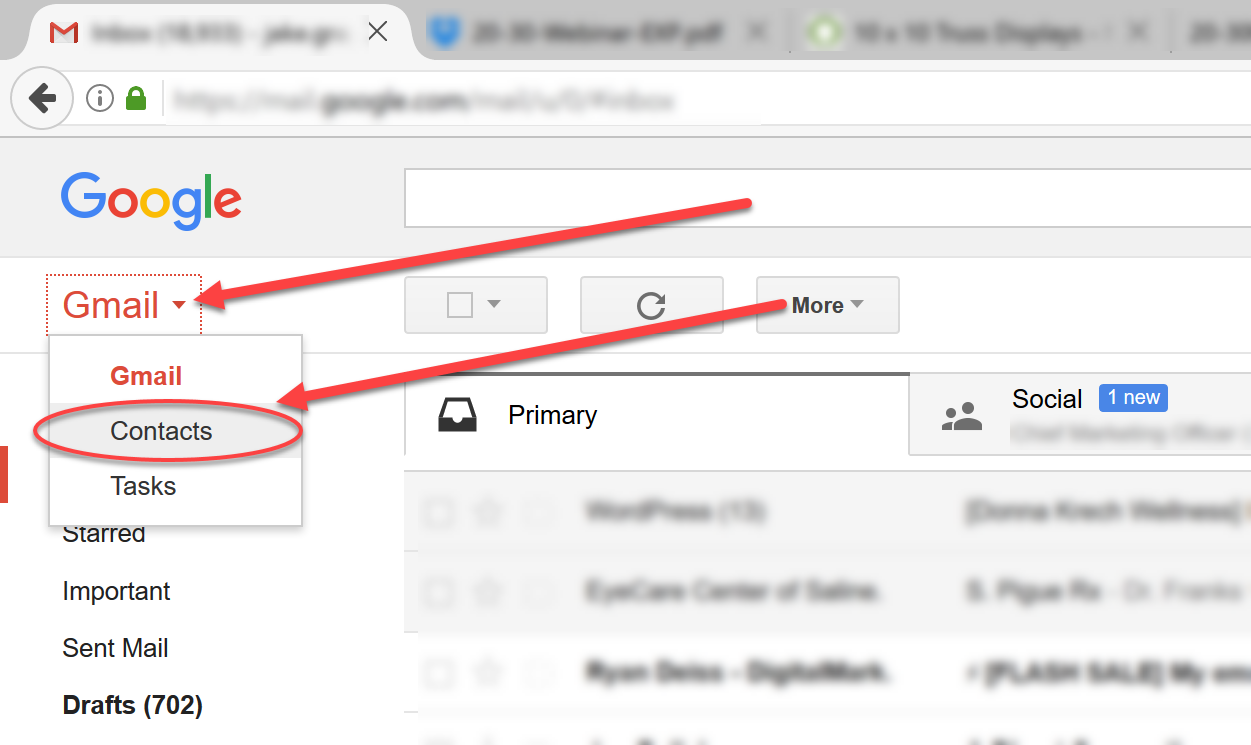
2. Click the red Plus (+), in the bottom right-hand corner
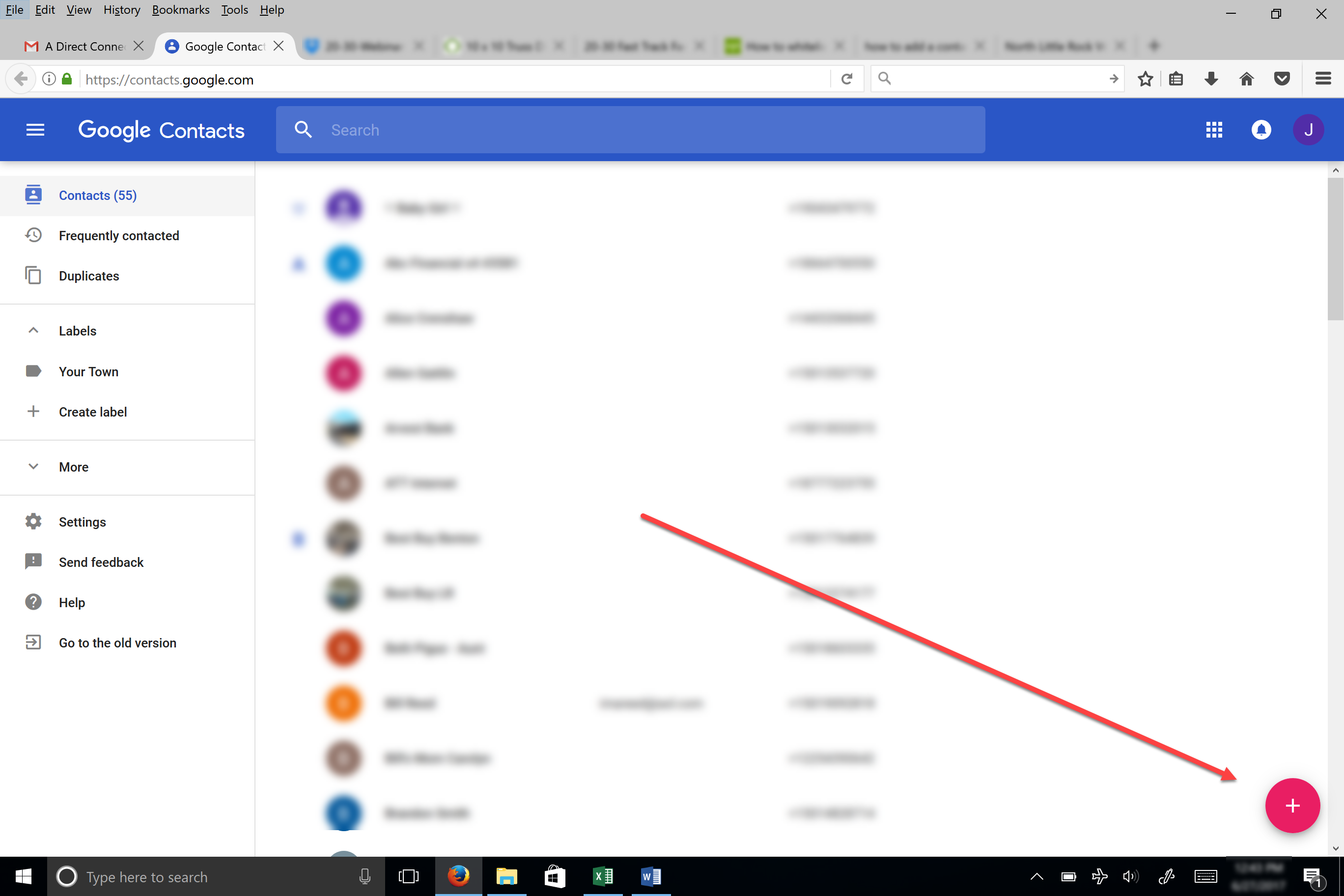
3. Enter the Name: "2030 Fast Track" and email address: "support@2030fasttrack.com", then click "Save"
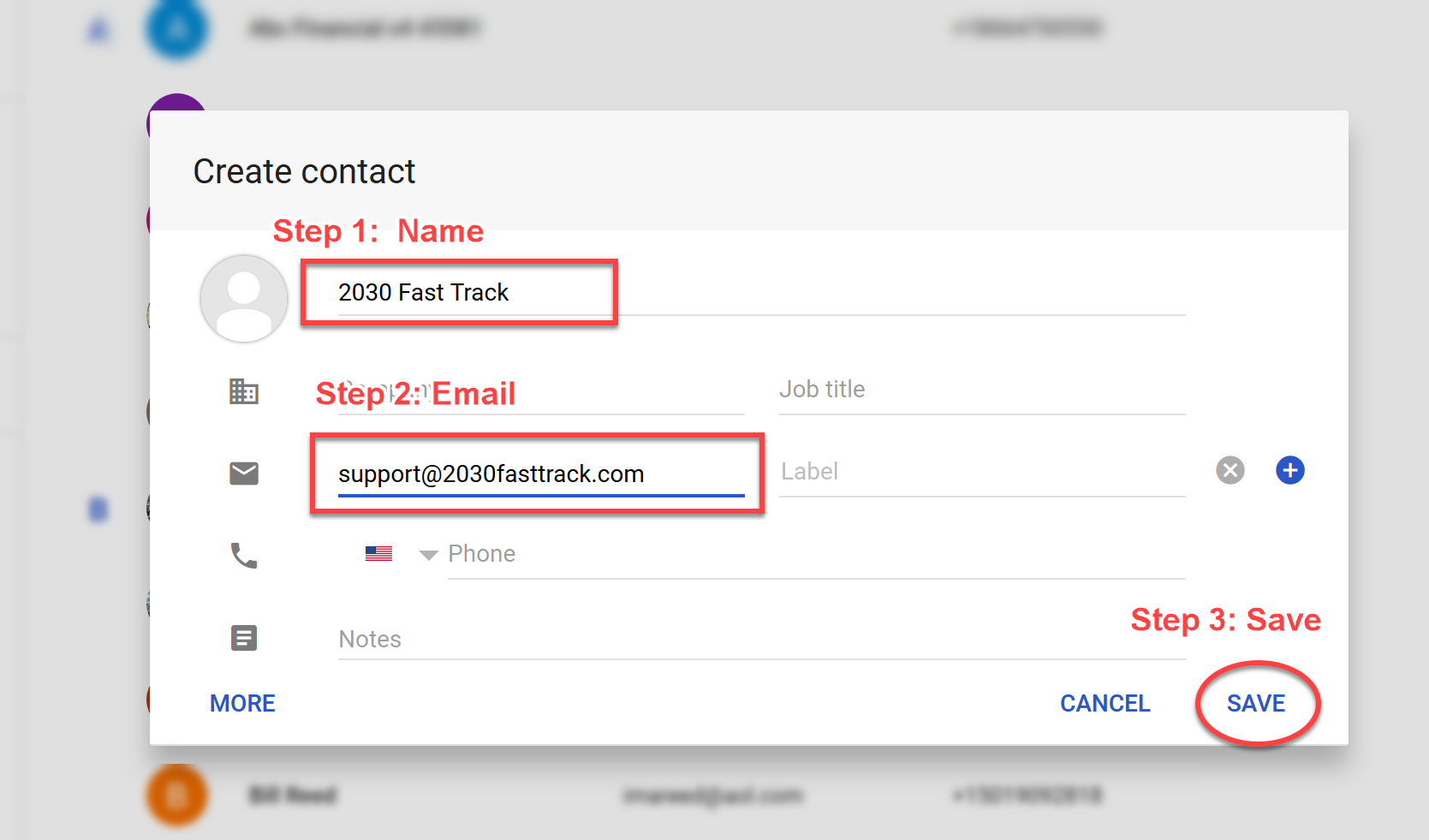
3. You’ll see that our emails will go to your primary folder in the future!
Alternative Gmail Instructions
You can use these instructions if you have already received an email from us.
1. In your inbox, locate an email from support@2030fasttrack.com (ex. your welcome mail for 20/30 Fast Track).
2. Drag this email to the “primary” tab of your inbox.
2. Drag this email to the “primary” tab of your inbox.
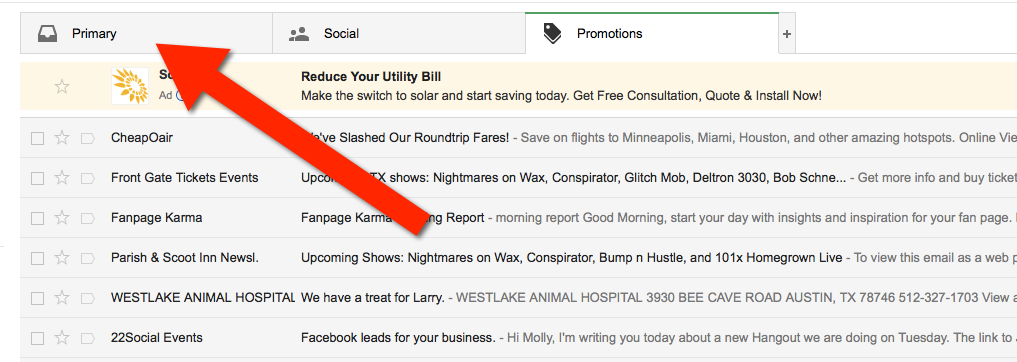
3. You’ll see that our emails will go to your primary folder in the future!
Instructions for other Email Servers
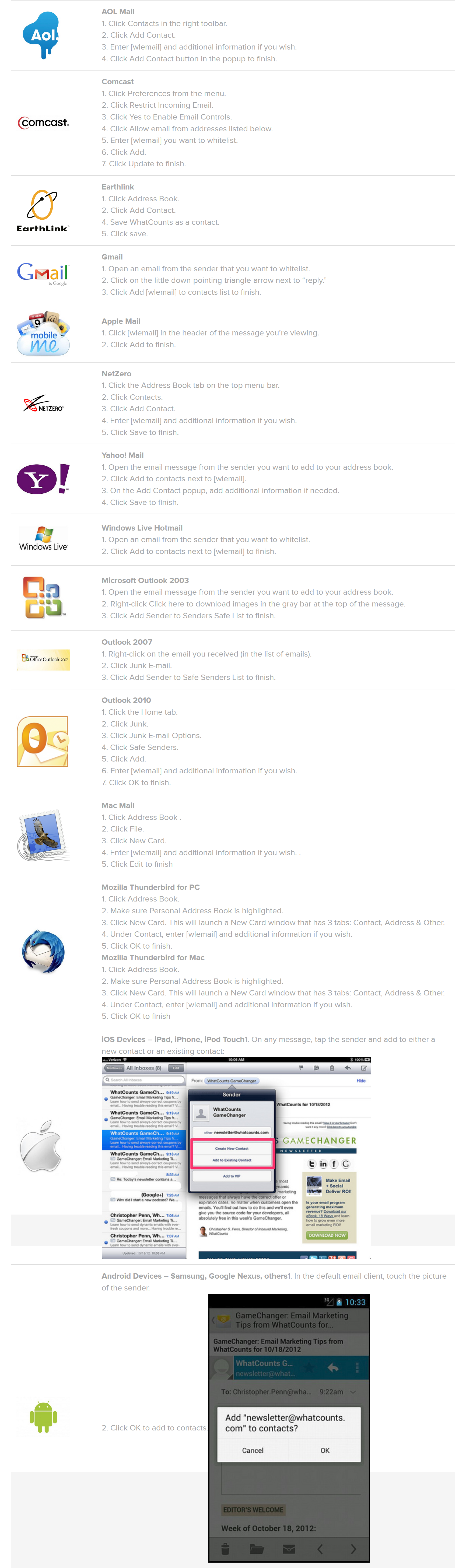
If your instructions are not accurate, this is because your email service provider has made changes or updates. The most recent instructions can be found here.